Facebook首页加载动画如何实现
Facebook首页,鼠标滚动到底,实时加载新动态,加载过程会是下面的动态效果。这种效果不是gif图,而是CSS动画实现:
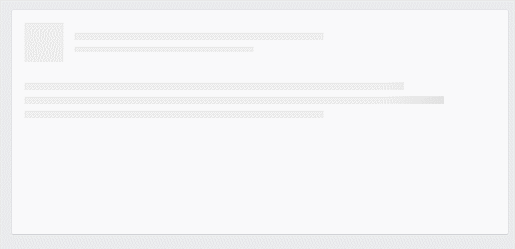
HTML:
1 | <div class="timeline-wrapper"> |
外部容器: 最外面是包裹这段动画的居中div容器:
1 | .timeline-item { |
动态背景:接下来实现动态背景效果,使用 CSS animation 和背景渐变 linear-gradient:
1 | @keyframes placeHolderShimmer{ |
添加大量阻挡住背景的div:到现在效果看起来,就像一个巨大的进度条。我们添加大量的div,用来遮挡下面的背景动态效果:
1 | .background-masker { |
结构分析:

vant 骨架屏动画如何实现
vant 骨架的动画和facebook的实现原理是一样的,只是动画只采用了修改整个容器的透明度 opacity, 所以动画实现更简单,不需要大量 html 元素和 css, 完整代码如下
1 |
|